It is possible to add, edit and remove address equivalents. Address equivalents are words used in an address that have the same meaning but may be abbreviated. Any direct comparison between two addresses will fail unless address equivalents are being used. For example on the lookup file there may be an address “100 London Rd” whereas in The Raiser’s Edge the address line may be “100 London Road”. By making “Road” and “Rd” equivalent we are able to equate the addresses in the comparison.
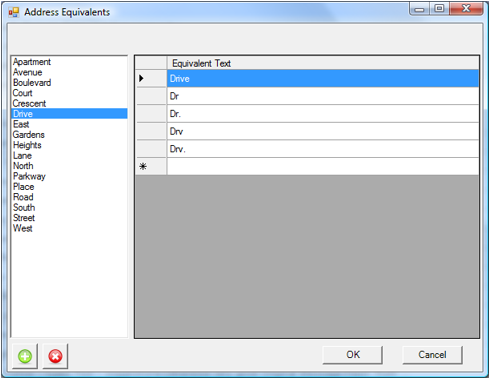
The address equivalents screen above shows the list of main entries on the left and a grid of their equivalent values. No precedence is given to the main entry but is merely a method of review the equivalent addresses.
- To add a new main entry press green plus button.
 You are prompted to enter a value for the new entry. On pressing OK the entry is added to both the main entries list on the left and the corresponding equivalents grid on the right of the screen.
You are prompted to enter a value for the new entry. On pressing OK the entry is added to both the main entries list on the left and the corresponding equivalents grid on the right of the screen. - To remove main entries press the red cross button
 .
. - Enter a new equivalent entry by typing it into the bottom row of the grid (marked with an asterisk).
- Edit equivalent entries by clicking on the row and typing over the existing entry
- Delete equivalent entries by selecting the whole row and pressing delete (on the keyboard)
- Note it is not possible to edit or delete main entries from the equivalent’s grid. This should be done from the main entries list instead.
- Press OK to save your changes or Cancel to close without saving.
