When the export is complete you will see a summary of the records processed.
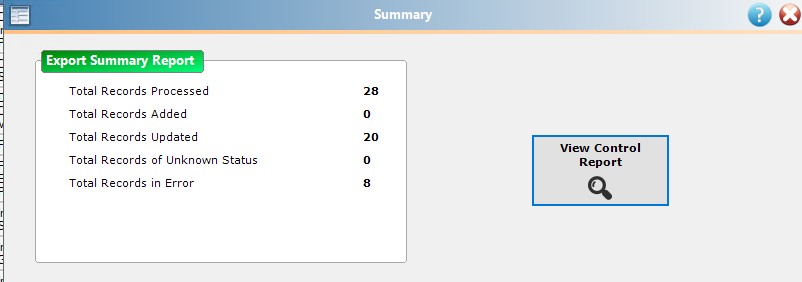
You can view the control report by clicking on it here or at any time from your file location. Please note that the control report has two tabs/sheets.
Sheet one shows you the summary.
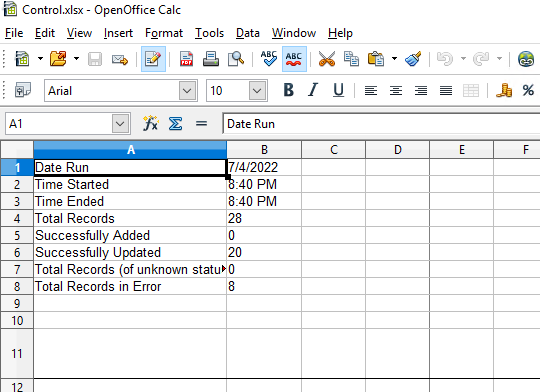
Sheet two shows you the details of the export and any errors in the ‘message’ column. This is the first place to check if you are not seeing the results you expect.
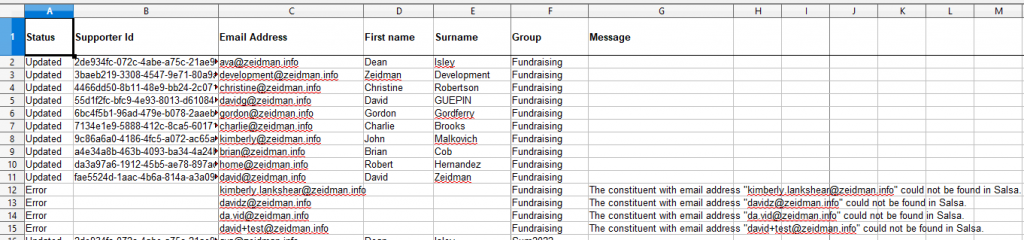
You will now find your supporter data has been added to your data source.
