It is possible to revert erroneous changes you find in the viewer directly from Audit Trail. To do this simply select the row you wish to revert, scroll to the bottom of the grid and click on the ‘revert’ button.
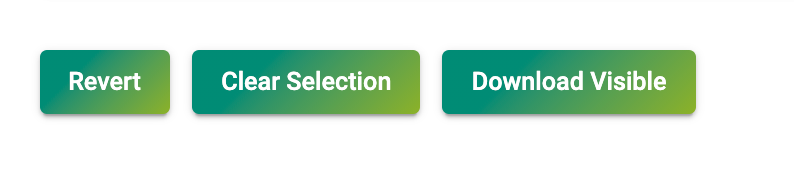
You can only revert changes to fields with a previous and a new value. You cannot revert additions or deletions.
Once you have reverted a change it will show an arrow symbol in the ‘reverted?’ column
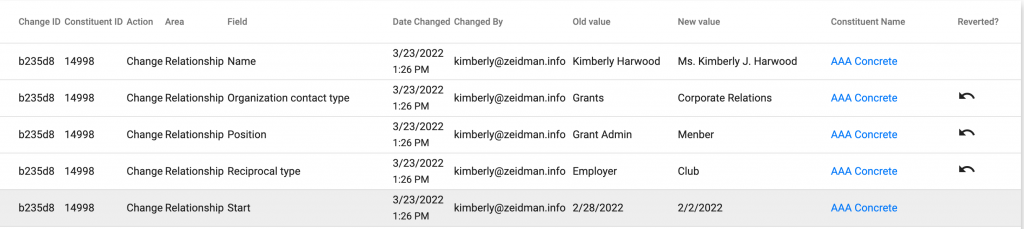
If you reset your search or search again the revert will now be incorporated into the audit and show up as a new change.
