You can choose to see all changes in the viewer, or you can search and filter using the following criteria
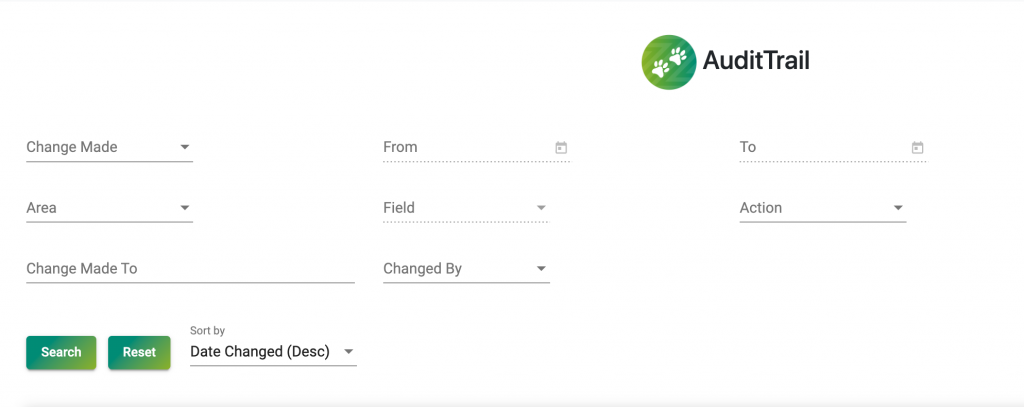
You can filter changes based on
- Dates – before, after, on a certain date or within a date range
- The audited area, and subsequently specific fields within that area – e.g. Constituent and First Name
- The type of action – a deletion, addition or change
- Changes made to a specific record (search for constituents by name)
- The person who made the change in RE/NXT (including inferred changes)
You can also choose to sort the results by date changed or name (ascending or descending).
