This area shows you all existing templates. You can activate and deactivate templates (useful for realtime and scheduled updates) and delete templates no longer in use.
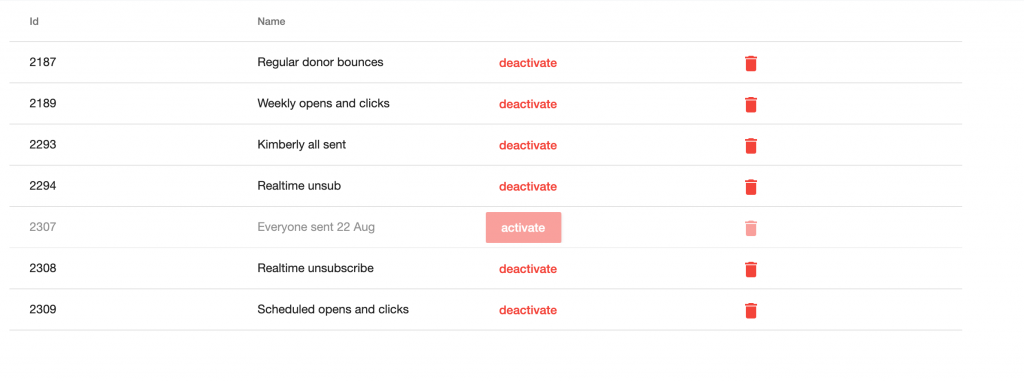
To see the set-up or details of a template you will need to go to the appropriate process and choose ‘edit’.
Please note that you cannot stop a template from running once it has started, if you start a process in error and need to cancel it please Get in Touch.
