Import allows you to bring in new sign ups and create new constituent records, and update constituent details as they are changed in Mailchimp across your merge fields.
There are three different import options:
- Ad hoc, (one off) – manually triggered
- Realtime – Process changes and new sign-ups instantaneously and automatically into Altru or BBCRM
- Scheduled – Set up a specific day and time for updates to be added to your CRM
Add a New Import Process
From the homepage click on the plus symbol in the bottom right hand corner and select ‘Import’
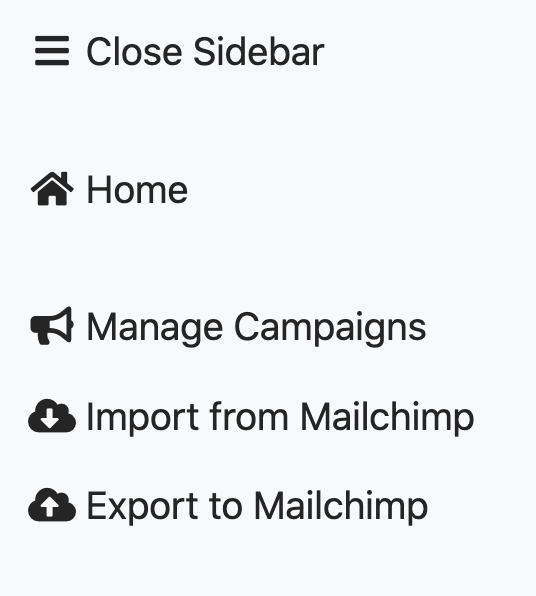
Then select ‘New’, or select ‘Copy From’ to duplicate an existing process for editing.
Follow instructions for the appropriate process below:
Edit an Existing Process
- From the homepage click on the plus symbol in the bottom right hand corner (as above) and select ‘Edit’
- Click on the drop-down menu and select the process you wish to change.
- Click ‘OK’ and make any changes you require.
- Click ‘Done’ on the final tab to save your changes. Please note: if this is an ad hoc process clicking ‘done’ will also run the process.
You can see any existing templates and their status by going to the ‘Settings‘ area.
