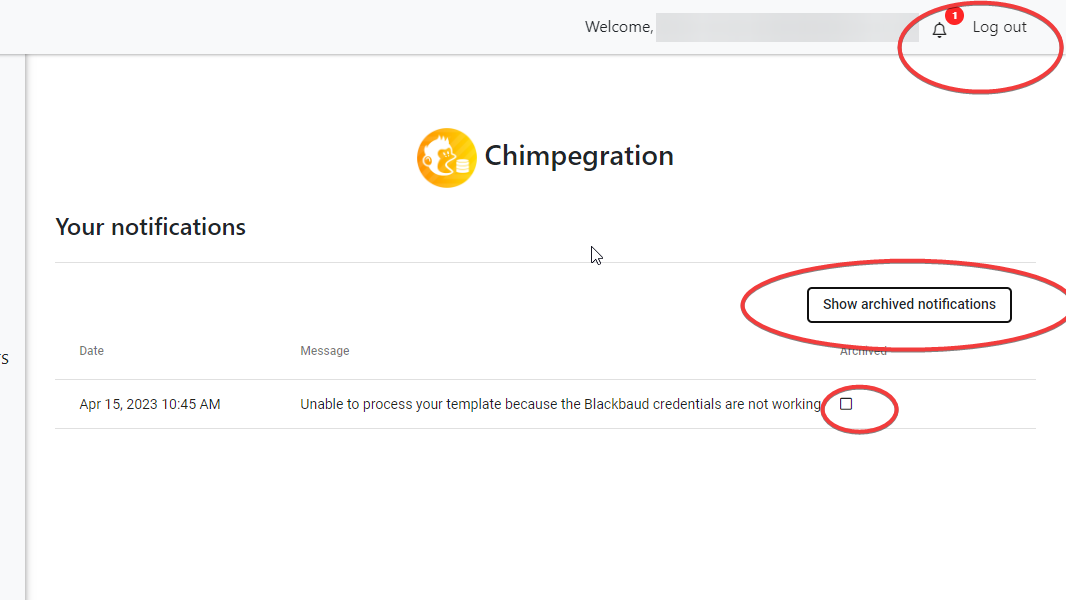Next to the Log Out option on the top right-hand side, is the Notification bell which will present number of notifications you need to be made aware of.
Click on the bell and the ‘Your Notification’ screen will appear with the most recent notification at the top of the list. You can choose to Archive each notification by clicking on the check box on the right-hand side of each item and then toggle your list to show or not show Archived notifications.