What type of data should be retrieved from Mailchimp?
You can choose which types of data you want to work with from your Campaign/Audience
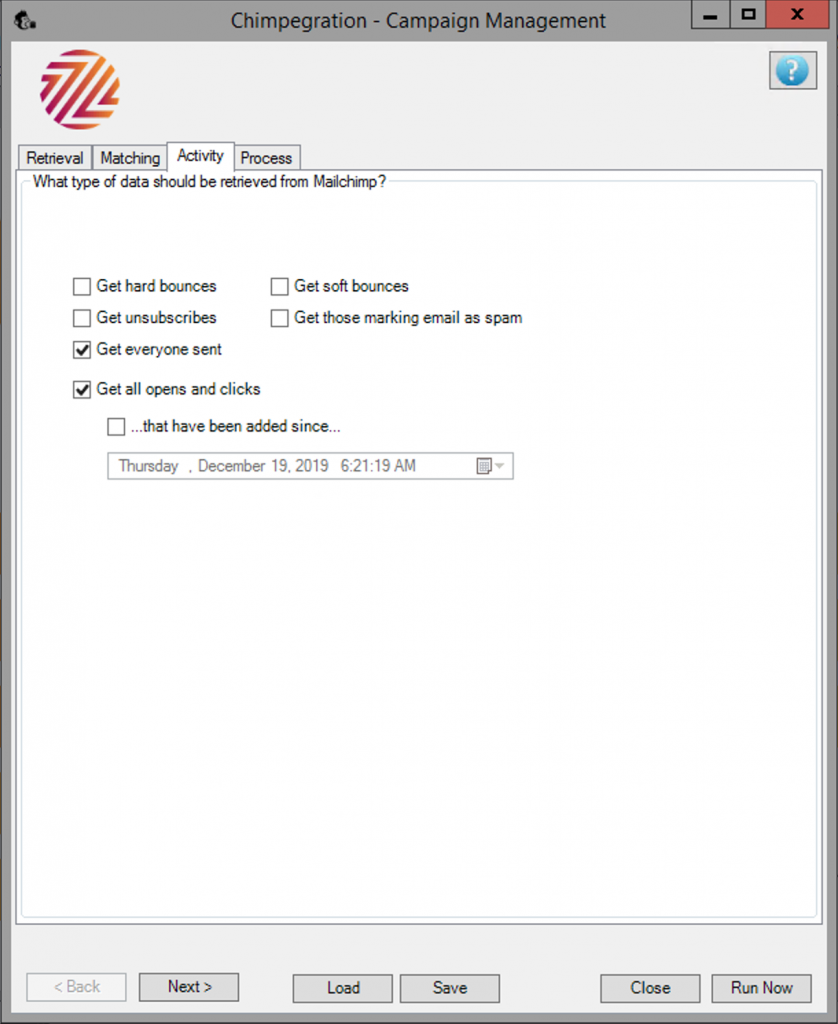
You can process more than one data set together if you choose (e.g. you might want to treat hard and soft bounces in the same way).
If you choose to get ‘Everyone sent’ and you want to add the open and click data to your process you must also check the ‘Get all opens and clicks’ checkbox.
You may optionally select when to pull opens and clicks from. This is useful for campaigns where you know that there have been clicks and opens since you last processed the campaign results in Chimpegration. By selecting a date you will only retrieve clicks and opens since that date and will update any actions that have already been added with the new clicks and opens.
