When you first choose to import from Mailchimp you will need to select a Mailchimp Audience to work with.
You can choose to only import a segment of your Audience, this can be useful if you have a very large Audience and only want to bring over changes to certain records, or if your segmentation relates to groups or relationships.
Finally you are able to create queries based on the constituents that have been created, updated or existing constituents that you have chosen to skip.
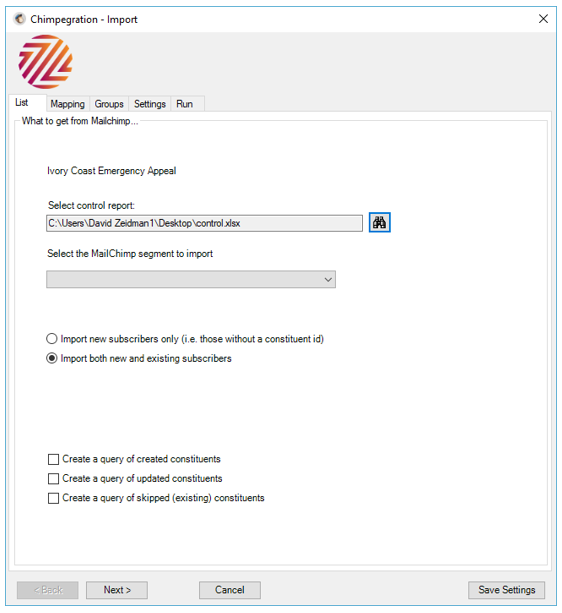
Still got questions? Visit our Knowledge Base to learn more.
