It is possible to map Mailchimp groups to Raiser’s Edge attributes, solicit codes or constituent codes. Until the action to take has been set up, it will be displayed as the entry below i.e. the group will not be synchronised.
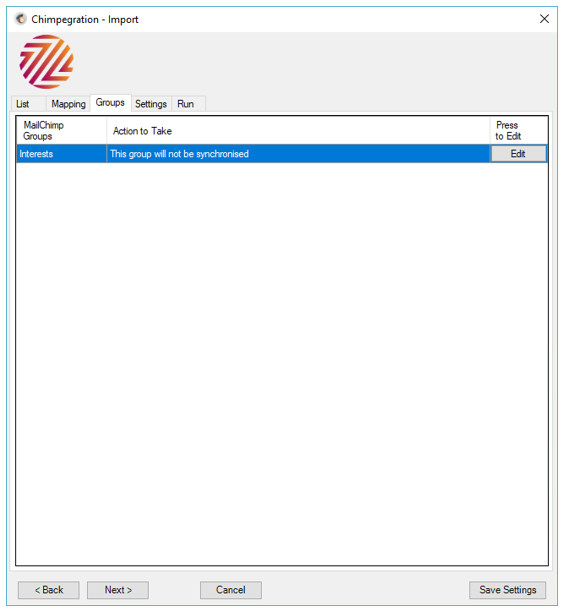
By pressing the edit button you are given a number of options as to how you import the group to Raiser’s Edge.
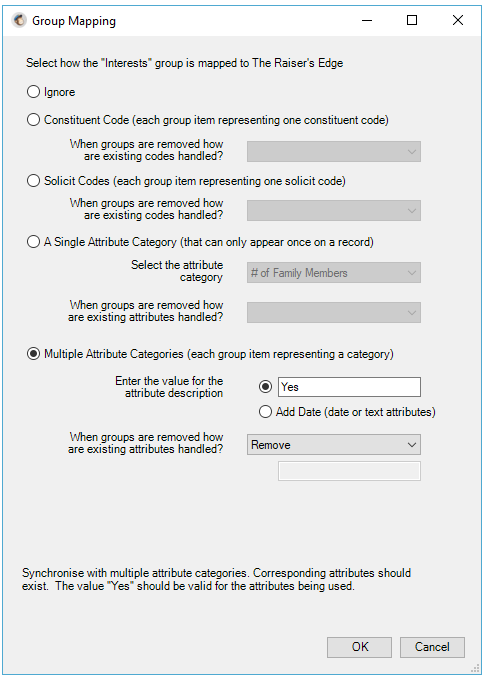
For each Mailchimp group you can select a different area to import into Raiser’s Edge.
- Ignore – this will not be imported.
- Constituent Codes – The Mailchimp value corresponds to a constituent code which will be populated in RE.
- Solicit codes – The Mailchimp value corresponds to a solicit code which will be populated in RE.
- A Single Attribute – A Mailchimp value will create an attribute with this category. If multiple Mailchimp group values are selected a new attribute will be added but with the same category and differing values. If the Mailchimp group is set up as a radio button or a single drop-down then the list of attributes will be those that are marked as “Allow Only 1 per Record” in RE. If the Mailchimp group is set up as check-boxes then the list of attributes will be those that are not marked as “Allow Only 1 per Record”. If the Mailchimp group is set up as hidden from the sign up page then both types of attributes will be listed.
- Multiple Attributes – A Mailchimp value will create an attribute with the same category name as the group value. You specify the description which should be valid for the type of attribute category being used.
If a value is to be removed from RE because it no longer exists on Mailchimp, you are given the option to remove it, or in some cases, add a date value to indicate when that group membership ended or in the case of the multiple attribute categories you can give it a specific value as shown in the screenshot above.
Still got questions? Visit our Knowledge Base to learn more.
