Manage Audiences enables you to perform simple tasks connected directly to an Audience. You are able to add a consent record when someone subscribes or when someone unsubscribes from an Audience. You are also able to capture their Mailchimp star rating and store it as an attribute on their constituent record.
To see a video demonstration of Manage Audiences, click here.
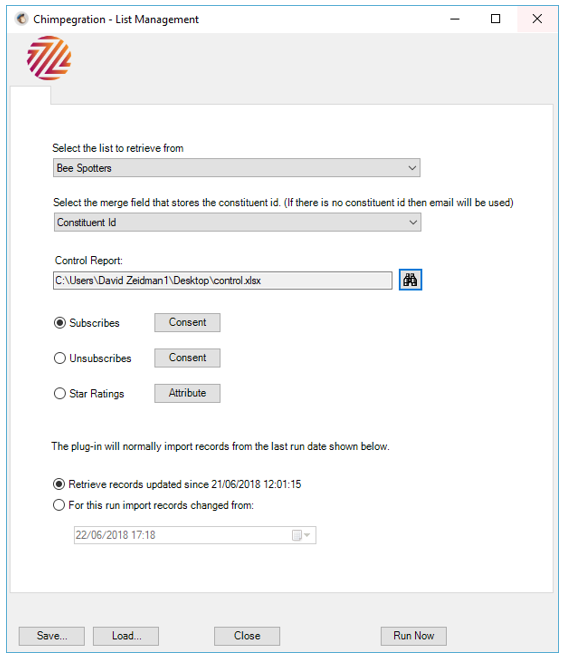
- Select the Mailchimp audience to retrieve data from
- Select the merge field that stores the constituent IF. Records are looked up by constituent ID unless there is no value. In this case they are looked by email address
- Select a control report for any errors
- Next you should select a process:
- For subscribes and unsubscribes you can add a consent record (the consent date is given the date of the subscribe or unsubscribe).
- For the star ratings you can add an attribute.
Still got questions? Visit our Knowledge Base to learn more.
