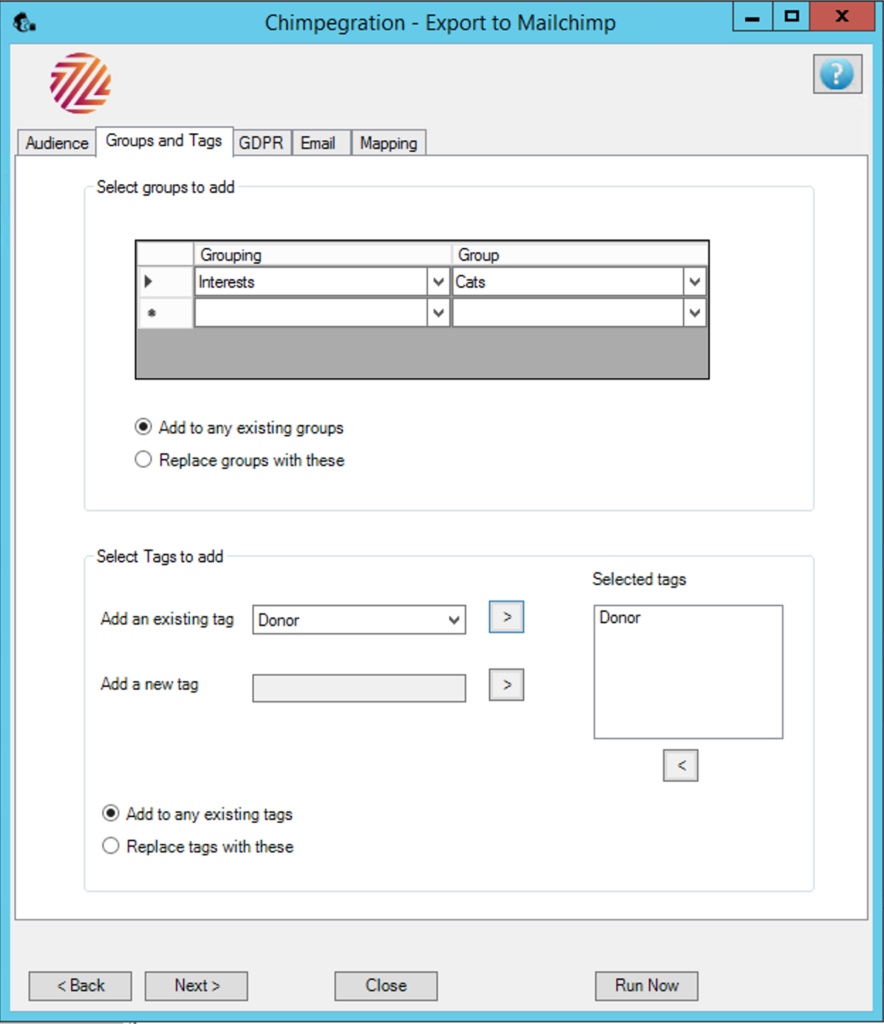Add to Mailchimp Groups
You can set up groups in Mailchimp into which you can export users directly from RE.
Groups in Mailchimp are used to segment your constituents so that you are able to send them different email campaigns. These may correspond to how you use constituent codes, consent, solicit codes or attributes.
Having previously selected your Mailchimp audience, you can select any groups the exported users should be added to.
Some people may have more than one value in a group – e.g. Interests: Golf and Tennis, if you are adding new values to existing groups select ‘Add to any existing groups’.
You may have a group where only one value is allowed, e.g. current donor?: yes/no, if you are updating these groups select: Replace existing groups with these.
Add to Mailchimp Tags
Unlike Mailchimp Groups, tags can be created on the fly. You do not need to set up tags in advance. While they are easier to use than groups, they offer fewer features. Like groups they are also used to segment your constituents so that you are able to send them different email campaigns. Again these may correspond to how you use constituent codes or attributes.
Having previously selected your Mailchimp audience, you can select any tags the exported users should be added to or you can add your own.
Select an existing tag or enter a new tag and press the arrow to move the tag over to the selected tags list. Press the arrow in the opposite direction to remove the tag.
You can select to either add these tags in addition to any existing tags on the Mailchimp subscriber, or select that these tags should replace all the tags on the subscriber.