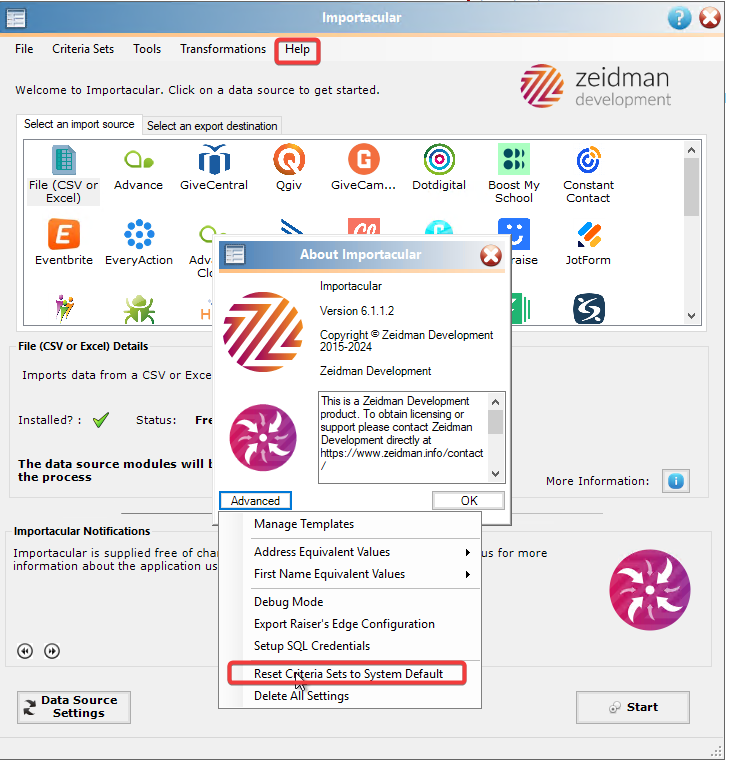Default Criteria Sets can be changed on the data source selection screen (see screenshot below). You can watch a video regarding Default Criteria Sets here.
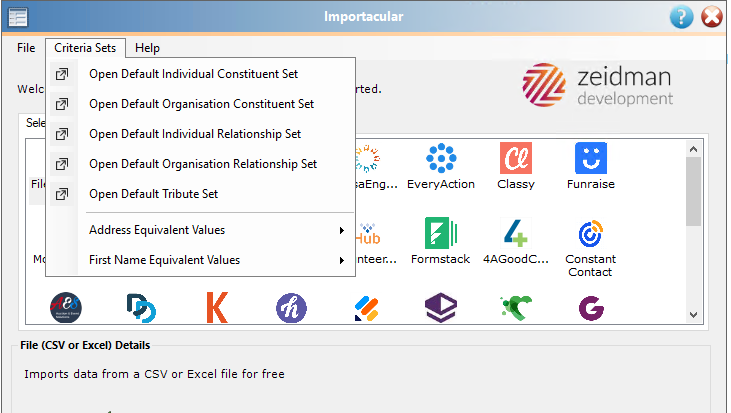
Any changes made to your Default Criteria Sets will only affect new templates added after the changes are saved. Should you wish to see the changes made applied to existing templates, you will need to adjust your Criteria Sets on each existing template.
If you wish to reset your Criteria Sets back to their Original System default settings, head to the ‘Help’ top menu and select ‘About Importacular’. Then click on the ‘Advance’ button. A menu will appear. Select ‘Reset Criteria Sets to System Default”.