The Gift Soft Credit mapping allows you to create a soft credit to another constituent (such as one created via individual relationships) by either selecting a mapped constituent in the dropdown menu labelled ‘Linked Constituent’ (shown below) or by linking to the Constituent ID for the constituent who should receive the soft credit.
To use either of these options, users must have purchased an additional destination that enables the functionality to map a second constituent (generally, this would be the Individual Relationship destination, but other destinations that create a Constituent are also able to add a soft credit to one of those mappings including Organisation Relationships, Solicitor/Canvasser and Tribute).
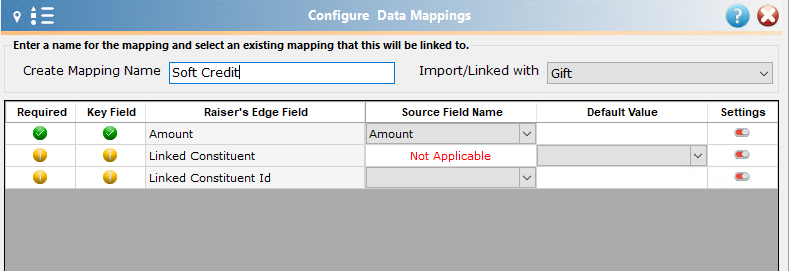
If you would rather not import a relationship for the constituent who is to receive the soft credit, using the Linked Constituent ID option is the most effective means of adding the soft credits. This may mean that you will need to add that field to your file or that you will need to use Data Transformations in order to map that data correctly. See this knowledgebase article for more information.
In the field settings for the amount, you can choose a proportion or amount less a fixed value if you don’t want to soft credit the full amount.
In order for a soft credit to be created, you must have both an amount and a constituent mapped.
