Once you have set up your Membership Settings, you can begin building your Membership Mapping. Below, you can see an example of such a mapping. You should use the Source Field Names and the Default Values to populate your data in accordance to your Raiser’s Edge standards.
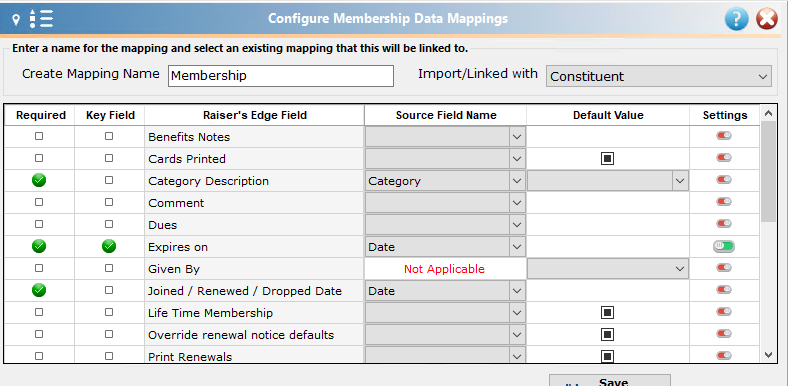
To use ‘Given By’, you will need access to a paid destination that allows you to map a second constituent in your template (such as Individual Relationships, Organisation Relationships, Solicitor/Canvasser Relationships or Tributes).
Category Description and Program Fields
If you are importing Category Description and Program via the Source Field Name, make sure both are associated with each other within your Raiser’s Edge membership settings. Importacular will not add a membership if the Program does not exist within the Category within Raiser’s Edge.
If you need to apply Data Transformations to Category Description and/or Program to be able to transform the data being imported into a suitable import field, make sure you do not have any Memberships Categories that do not have a Program assigned and/or they are not the first ones ranked within your Membership Settings.
