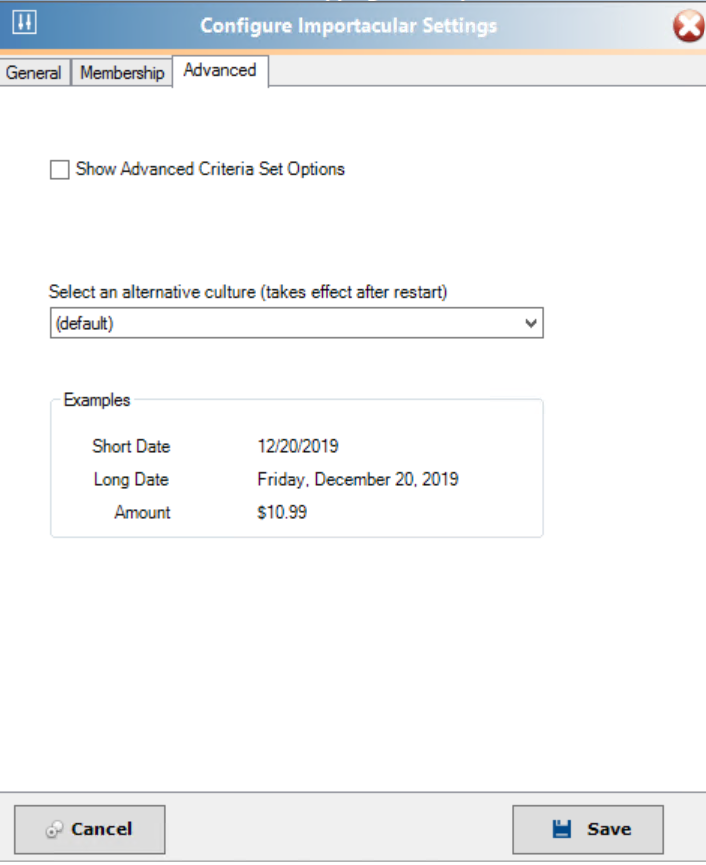The application settings screen has options for General settings, Membership settings (only for those with that paid destination) and Advanced settings.
You will access the Application Settings from the File menu.
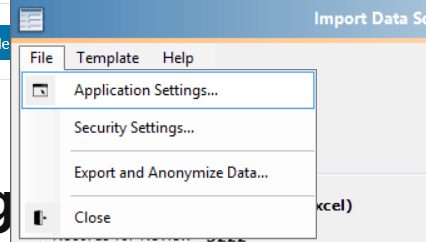
When validating an import, no records are created. This is not a problem when validating a constituent record but when validating a child record that must be associated with a constituent the constituent must exist. The General tab of this screen is used for setting up a dummy constituent for use when validating relationships and other records that require a constituent to have already been saved. To watch a tutorial showing how to link a validation constituent, click here.
You can also adjust your timeout settings here or choose to opt out of the automatic cloud backup of your templates. (The backup maintains copies of your templates for 30 days should you find a need to revert to an older version of a template.)
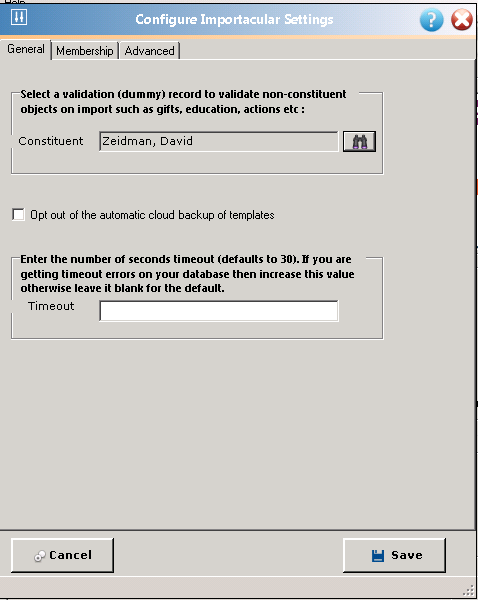
The Membership settings allow organisations to rank their Membership options so that importing Membership data with the paid destination in Importacular can appropriately assign whether or not the record is an upgrade, downgrade, renewal, etc.
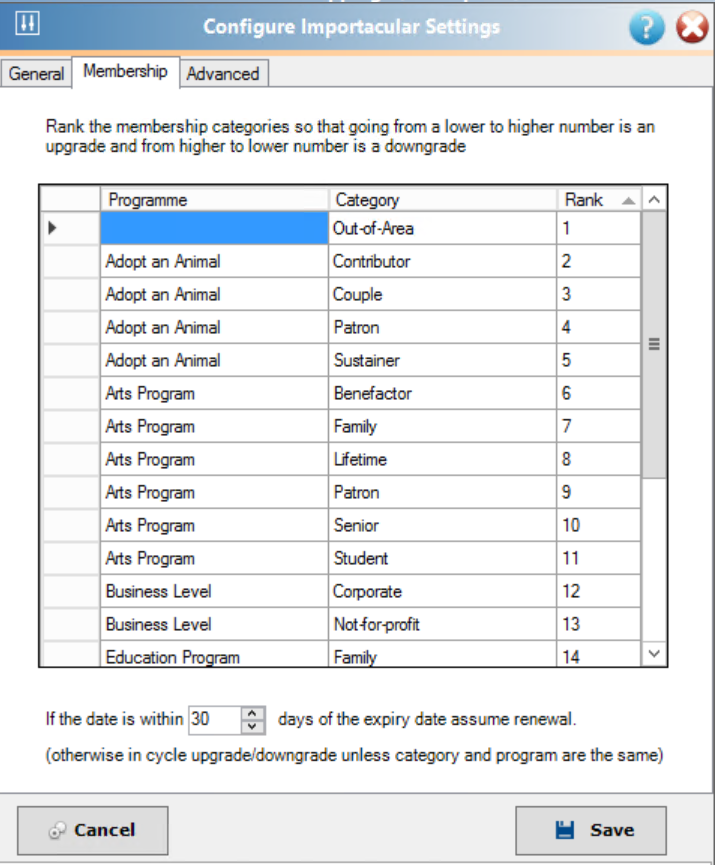
The Advanced Settings allow control over parts of Criteria sets as well as setting date and currency formatting by culture.