When working with several of the paid destinations (such as Individual Relationships, Organisation Relationships, Solicitor/Canvasser and Tribute), you are able to create additional constituent records as part of the importing process. When you build a mapping that creates additional constituents, you will need to be certain that you have mapped all of the fields that are needed for the related constituents.
For example, if we are mapping an import that links a constituent’s gift with a tribute, we will have a constituent record for the donor and a second constituent record for the honoree. If our Raiser’s Edge data standards require a constituent code, one will need to be added to the template for each mapping (even if you are using the same code for each). Below, you can see two Constituent Code mappings in an import.
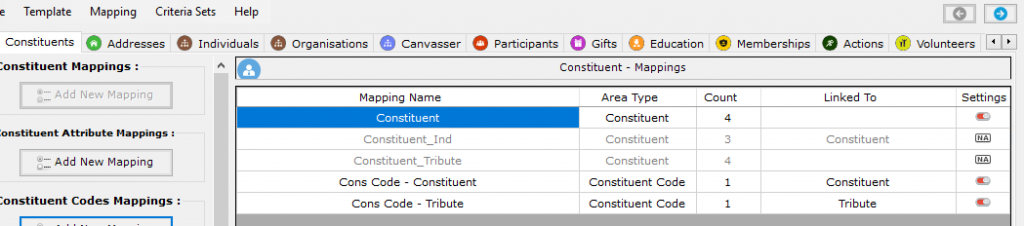
The mappings look nearly identical, but in the upper right hand corner, you can see that they have been linked to the two different constituents being created via this template (the first image is for the Constituent mapping of “Constituent” and the second is for the “Tribute”):
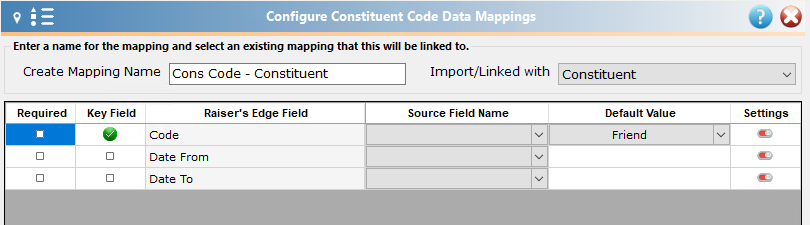
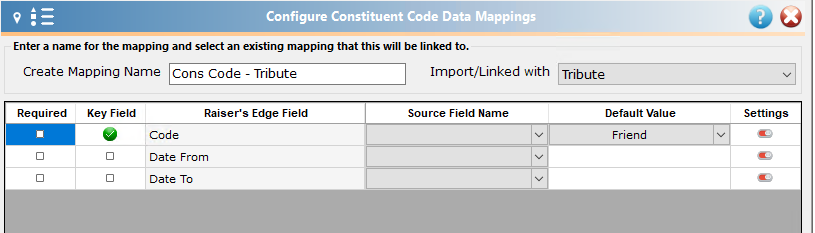
This functionality to link mappings to additional records is available in other areas as well. You may find this Knowledgebase article helpful.
To watch a sample of how this works with the Individual Relationship destination, please watch our Importing Student Data video tutorial.
