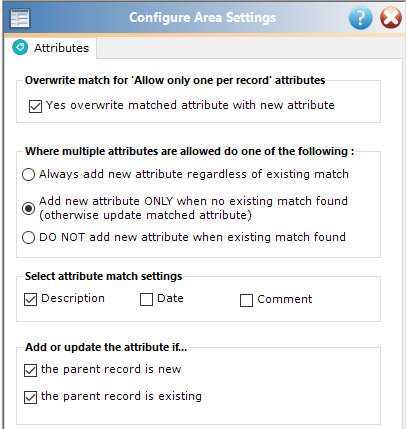Attributes must have both a category and a value (description) in order for the record to be created.
The format of the description is determined by the setup in the Configuration of your Raiser’s Edge database. For more information about the distinctions between these different data types, please review the information listed under Constituent Attributes.
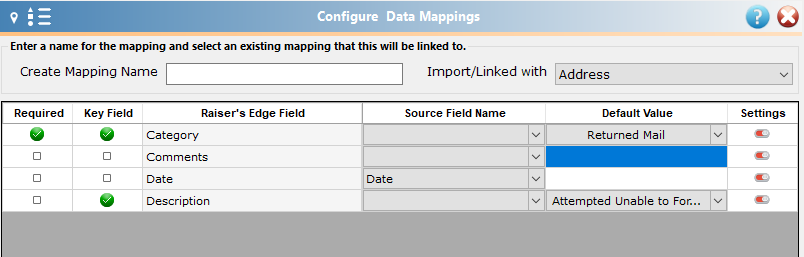
The Area Settings for the Address Attributes look (and function) very much like other Attribute Area Settings. See the Constituent Attribute Area Settings for more detailed information about Attributes. One key difference is that the reference to a new record or an existing record refers to the type of record that the Attribute lives on. For Address Area Settings, this means that you can opt to add this Address Attribute to all New Addresses (for both new AND existing constituent records in the Raiser’s Edge) or all Existing Addresses (only for existing constituents in the Raiser’s Edge). The default will update all addresses.