Individual Relationship Area settings differ depending upon whether or not you are working with a Constituent Relationship or a non-Constituent Relationship.
Here are the settings for Constituent Relationships :
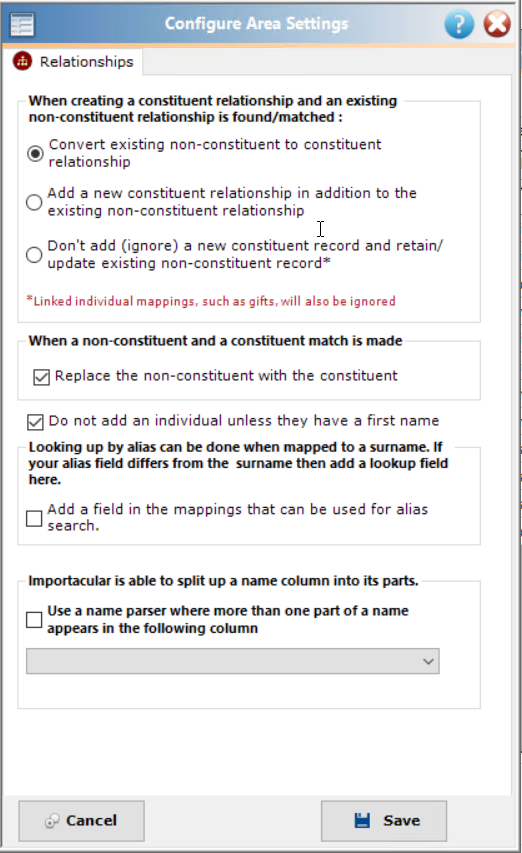
You are able to determine how an individual relationship record is processed if a match is found.
By default, as long as you have suitable Criteria Sets in place, Importacular will seek to find a Constituent record in RE and on the Primary Constituent record. If the incoming Constituent Relationship is not in RE, but if it finds a suitable non-constituent relationship on the Primary Record, Importacular will convert the Non-Constituent record into a Constituent one.
However, if the Non-Constituent record appears on multiple primary records, this will create duplicates. As such, we have added an additional option which, when checked, will seek to ‘replace’ the non-constituent record with a constituent record instead of creating a new Constituent record. See this Knowledgebase Article for more information regarding this ‘Replace’ feature.
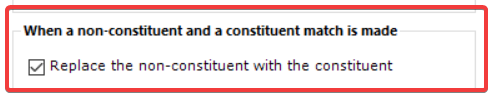
Additionally, you can also choose whether or not to create records that have no first name. To learn how to use this functionality to suppress Individual Relationships, please see this knowledgebase article.
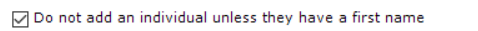
Should you have a unique identifier (such as an account ID), you can opt to use an alias for a lookup field. If you do this, you may need to also add an Alias mapping for your Individual Relationship Constituent record (see this section of the User Guide for more guidance or this video for a demonstration).
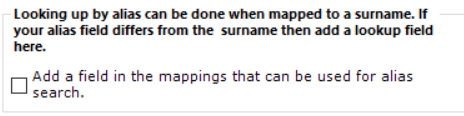
Finally, you can work with the Name Parser to separate a name field where the full name is in a single field. For more information on this, please see the full documentation on the Constituent Area Settings regarding this functionality.
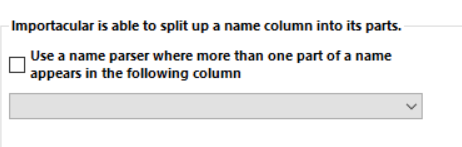
Here are the settings for Non-Constituent Relationships:
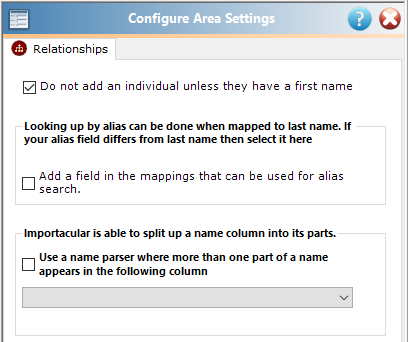
The options available for non-constituent relationships work like those for the constituent relationships, so please see above for definitions for each of these options.
