For each area you wish to import into, you will need to map each distinct field in Raiser’s Edge. Address mapping follows a similar procedure to constituent mapping. Choose either a source field or a default value for each row that you would like to populate.
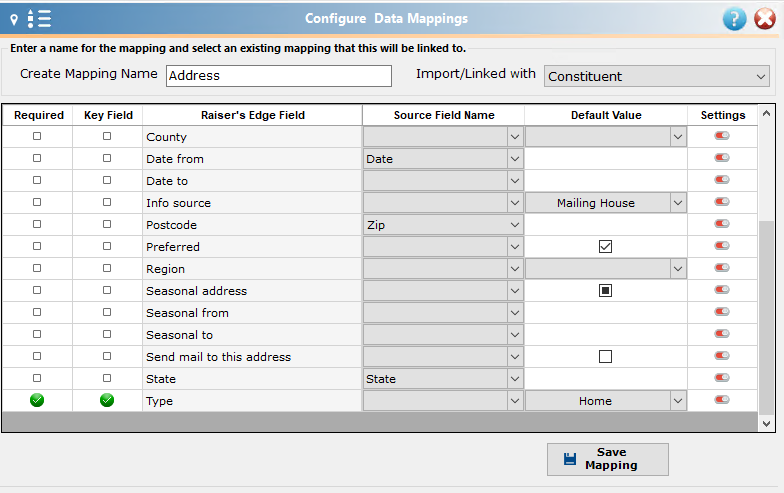
You can map separate Address Lines or all lines in one field (just labeled as Address).
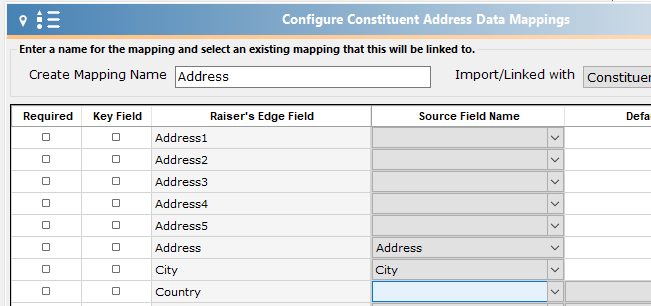
For information regarding setting new addresses for existing constituents as Preferred, please see this knowledgebase article.
If an import data source contains more than one address for a constituent, multiple addresses can be mapped for the same constituent.
Additional addresses can be linked to additional constituents or non-constituent records. In the mapping screen, as well as giving the area a name, you also need to supply the “parent” of this area mapping. In the case of an address this will be a previously defined constituent mapping. Shown below you are able to select from Constituent, Spouse or Business which have been previously defined. This is done by selecting the drop down to the right of the Mapping Name.
See the following Knowledgebase articles for information related to country specific address functionality.
You may also find this Knowledgebase article on State/Province/County fields helpful for files with multiple countries represented.
