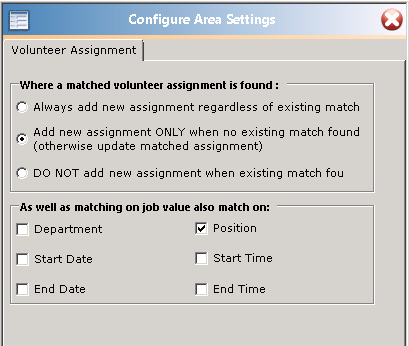Job Assignments will be mapped to the section of the same name on the Volunteer tab of the Constituent’s record.
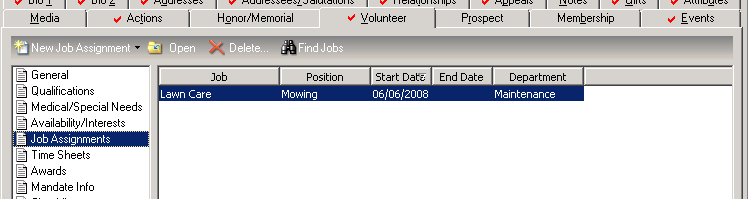
You can see a sample Job Assignment record here:
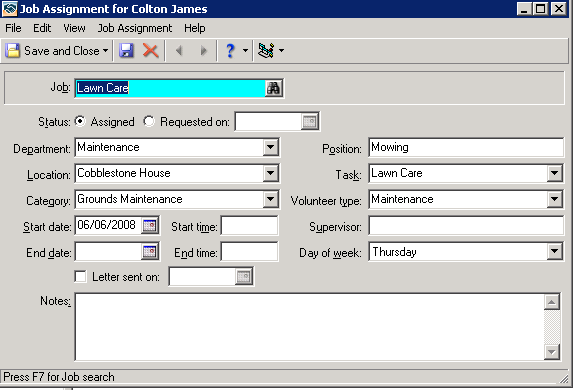
Before you can import Job Assignments into the Raiser’s Edge using Importacular, you will need to ensure that the Jobs you would like to assign have been created as Jobs cannot be created while importing with Importacular. Jobs are created within Records in the Raiser’s Edge.
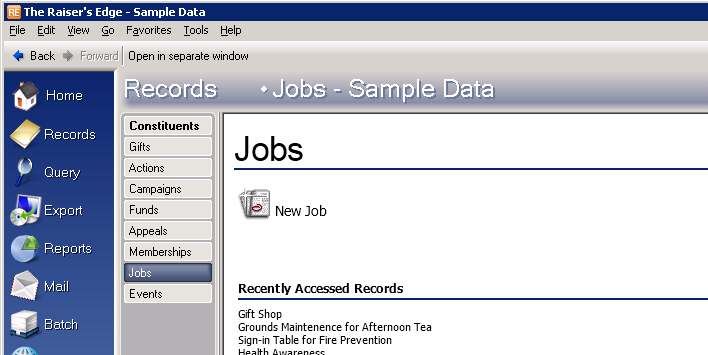
You will need to link the exact Job name to the Job Assignment, so ensure that there are no differences between the value in your data source/template and the Jobs section in RE.
Here is a sample of the Job Assignment Mapping:
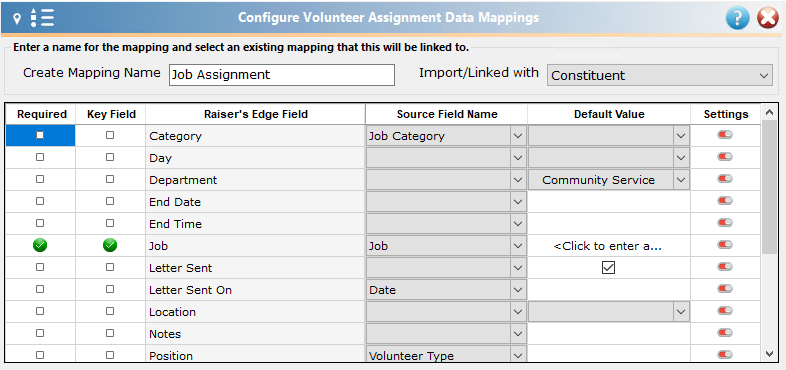
Please note that the Job is a required field and it is also a key field (meaning that, if for any reason, it does not populate, the Job Assignment will not be created).
Below, you can see the area settings for the Job Assignment mapping area.