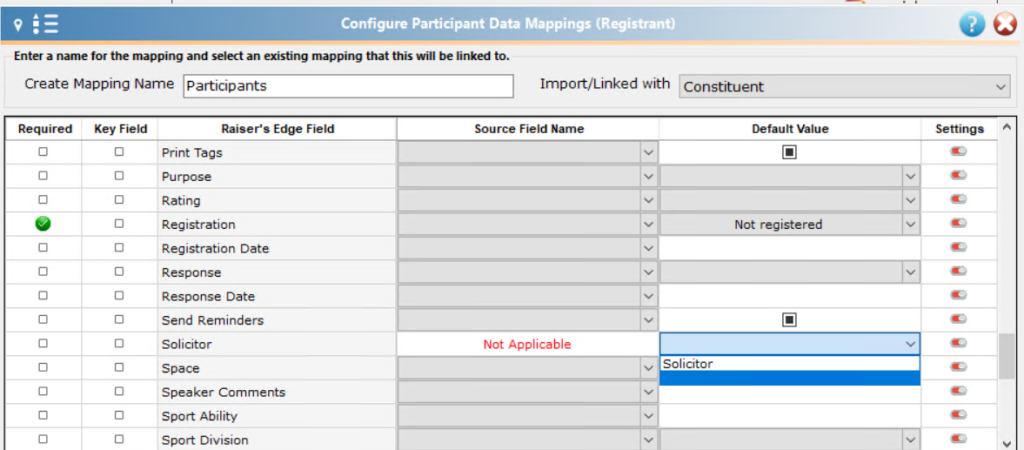In order to use the Participant destination, you must begin by creating a Participant mapping with a type of Registrant (as a Guest cannot exist in Raiser’s Edge without a hosting Registrant). You can create more than one Participant mapping in a template.
Below, you can see a Registrant mapping. (To learn more about mapping a Guest record, please refer to this section of our User Guide.) You cannot add any other Participation mappings until you have saved the primary Registrant mapping that links a Constituent to an Event Participation.
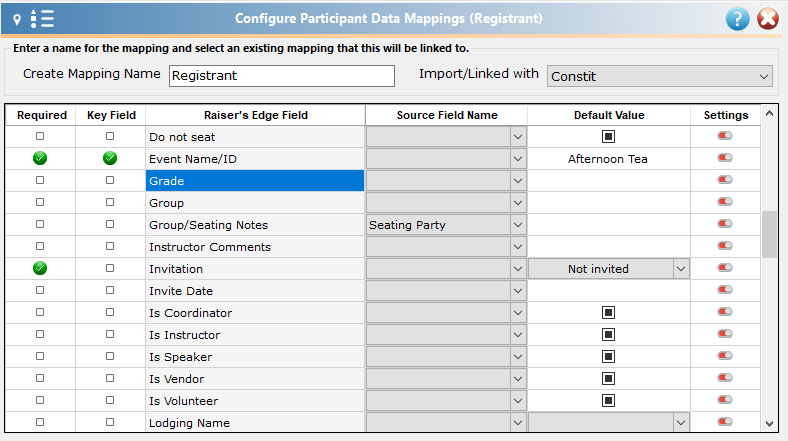
Among the required fields, please note that the Event Name/ID is a key field that must be populated in order for a Participant record to be created. This Event must be set up in the Raiser’s Edge prior to importing participations as Importacular cannot create new Events. If a constituent already has a participant record for an event that matches what you have in your import source, the existing participation will be updated in accordance to the settings that you select in your template. Any fields or areas that you do not want to be updated should be set accordingly via the field and/or area settings.
When creating your Participant Mapping, fill in the fields that correlate to your Event Category (i.e. Dinner, Class, Sporting Event or Other) within the Event module of Raiser’s Edge. If you are working with more than one Event, you may need to fill in different fields for each Event that you are importing Participants to using Importacular.
Importacular lists all possible fields for all of these Event Categories, but only the fields that relate to the Event Category of the Event that you set up in Raiser’s Edge will populate. If you fill in fields that do not correlate to your Event Category, they will not populate and you will not see an exception.
After you have created a Registrant, you can create additional participant mappings (these can have the type of either Registrant or Guest). To link an additional constituent record to a Registrant mapping, you will need a data destination that enables you to create a second constituent (such as Individual Relationship).
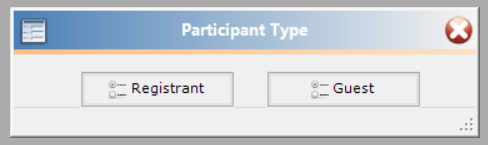
Importacular assumes that there can only be unique constituents in an event (this by default prevents the same constituent being added multiple times to an event), so there is no area setting to prevent duplicate participations from being added to the same constituent record.
Solicitor/Canvasser
If you wish to populate that Solicitor/Canvasser within the Participant Mapping, you will first need to create a Solicitor/Canvasser Mapping in the Solicitor/Canvasser Data Destination. Once that has been created, it will be populated in the default value dropdown menu.