You can add a Constituent Code mapping via the Constituent area. There are no required fields here but you have the option to map the code itself as well as date to/date from.
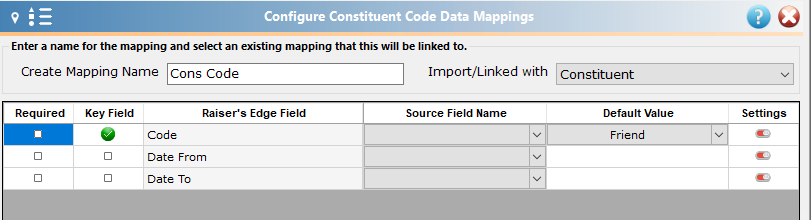
If your organisation uses From Date and To Date, your selection for what happens to matching data will affect those fields. Considering whether or not you want these values updated is key to setting the field and area settings for these dates correctly.
Area Settings
Within the area settings of the Constituent Code mapping you can also determine when to add a constituent code where a match is found (eg. always add regardless of match, only add if no match or never add if a match is found). There are options to specify whether to add constituent codes to new/existing constituents as per the image below.
