In order to link the Membership to a Gift, you must already have saved a Gift mapping as well as a Membership mapping. With both of those mappings in place, you can create the mapping for the Gift Link. You can only link to a new Gift being added via your template. Below, we have linked to a gift mapping named “Gift” (see the Default Value in the Import/Linked With row).
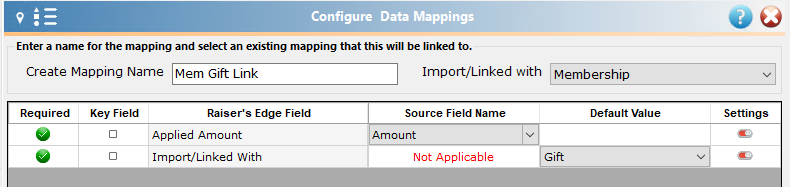
While both fields on this mapping are required, you have the option for the Applied Amount to be either a Source Field or a Default Field. For the Import/Linked With, you can only select the name of a Gift Mapping from the dropdown menu.
