You can set up phone, email and link mappings for constituents or relationship records.
The example below shows how to import an email address by mapping ‘phone number’ to the email address field form your source and ‘phone type’ to a default value of ‘email’.
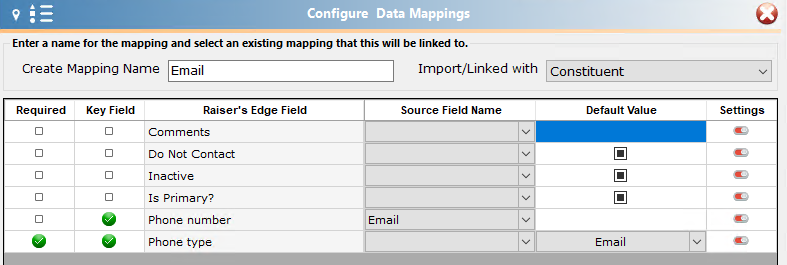
You can then and map the relevant fields, ensuring to add a phone type as this is required.
As the phone number is a key field, Importacular will not create phone records containing a phone type with a blank value in the phone number field.
