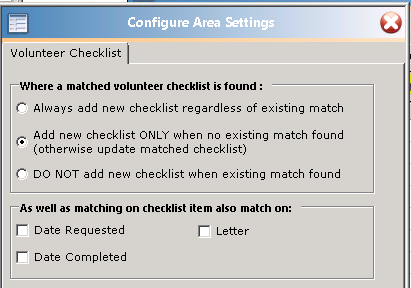The Checklist Mapping corresponds directly to the section with the same name within the Volunteer tab of the Constituent record.
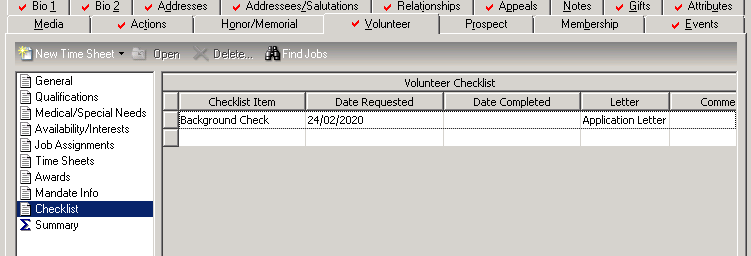
Below is a sample of a Checklist mapping.
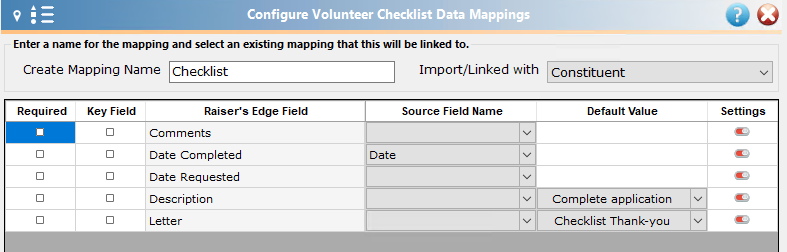
Be sure to check the area settings for checklist to ensure that you are handling matched data correctly. You can determine what constitutes a match as well as what happens with matched data (create a new checklist anyway, update the existing checklist in RE or ignore the data in your import source and keep RE as is).