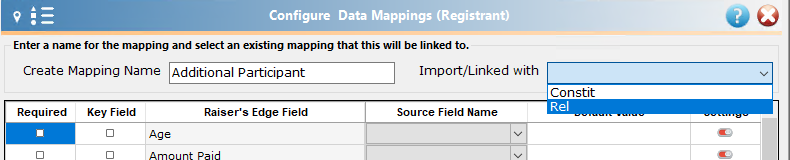In Importacular, you can create multiple Participant mappings (either Registrants or Guests depending upon how you would like the data to be entered into Raiser’s Edge).
When you have multiple Participant Mappings, you will need to ensure that you have linked all of the different mappings to the correct Participant. Below, you can see an example of how to link an award mapping to a either a Registrant or a Guest mapping. You can also watch a video showing how to work with mappings for more than one Participant.
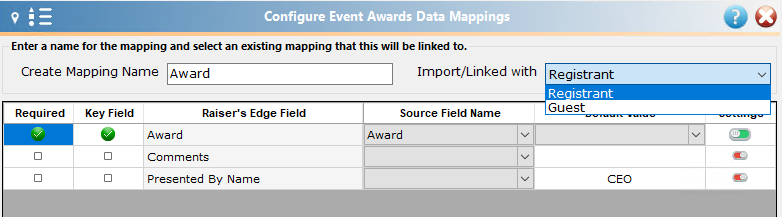
For areas such as Dinner Preference, you will likely need to create a mapping for all Registrations since they could potentially each choose a different meal.
If you have additional paid destinations (such as the Individual Relationships area) that have the option to create more than one constituent with your import, then you may need to pay attention to the upper right hand corner to ensure that additional Registrants are linked to the correct Constituent record from your template.