With this destination, you can import a Fund as a relationships to link Constituents to Funds via the ‘Fund Relationship’ tab. The Fund is the only key field in Importacular and it can be populated with either a Source field or a Default value (though a Default value is shown below).
You can watch a video demonstration of this destination here.
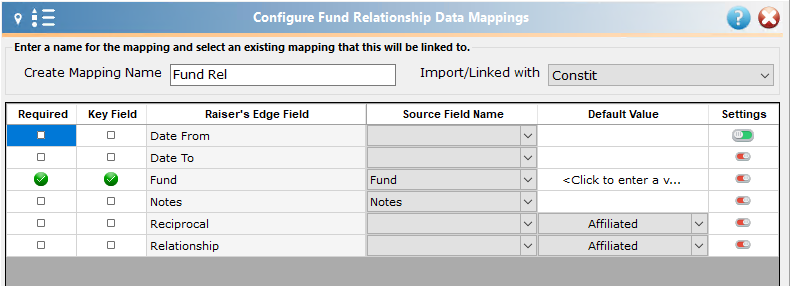
The example above shows a sample mapping of Fund Relationships to a Default Value, but if you are working with a field in your data source that identifies the Fund for the relationship, you would select that field in the Source Field Name column.
This destination is not needed to add a Fund to a Gift. That functionality is available for all users in the Gift Mapping.
