Within the phone/email area settings, you can specify whether to use this mapping to lookup constituents; whether or not to add new phone/email if a match is found; how to match and whether to mark existing matches as ‘inactive’. The functionality on the second tab allows you to to create a hierarchy of phone types to better work with phone type business rules.
For more information about the difference between a field setting and an area setting, please see this knowledgebase article.

The setting selected above will update matched records. Alternately, a match can be added or ignored.
As some Raiser’s Edge Business Rules prevent multiples of the same phone type, users with those Business rules may find it helpful to either ignore the match altogether or to use the Field Setting on the Phone Type to ignore changes to existing phone types on existing constituents. You can read a bit more about these options in this Knowledgebase article.
In addition, settings on tab 2 of the phone area settings allow users to create a hierarchy for phone types. This makes it possible to identify what phone type should be used if the one mapped in the template is already in place on an existing constituent’s record in the Raiser’s Edge.
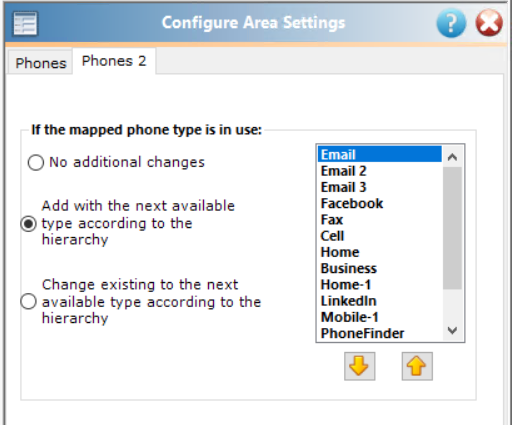
For more information about the difference between an Area setting and a field setting, see this Knowledgebase article.
