New to Importacular in version 5.9, Alias Deleter is available to all Importacular users with any current paid subscription. This tool allows you to delete Alias records from Constituent records using a query.
To access this tool, open Importacular and go to the Tools.
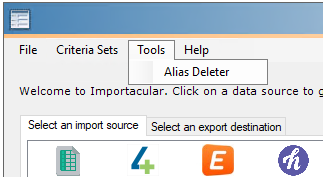
This will open the tool (as shown below):
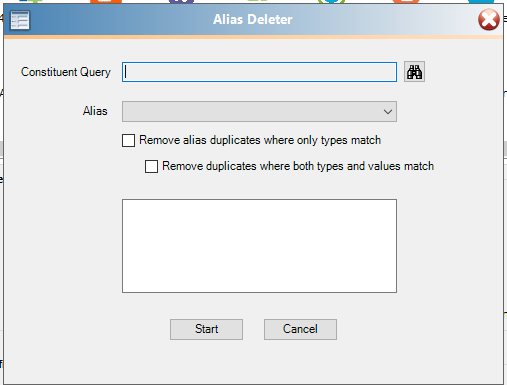
Use the binoculars to select your Constituent Query to choose the records that you would like to process. Then select the Alias Type that you would like to delete from the dropdown menu next to Alias.
If you would like to remove Alias Duplicates where only the types are matched, you can select the check box for “Remove alias duplicates where only types match.”
If you would like to remove Alias Duplicates where both the type and the value of the Alias match, you can select the check box for “Remove duplicates where both types and values match.”
If you do not check either of the boxes, you will delete all Alias records of the selected type for the Constituent records found in your query.
